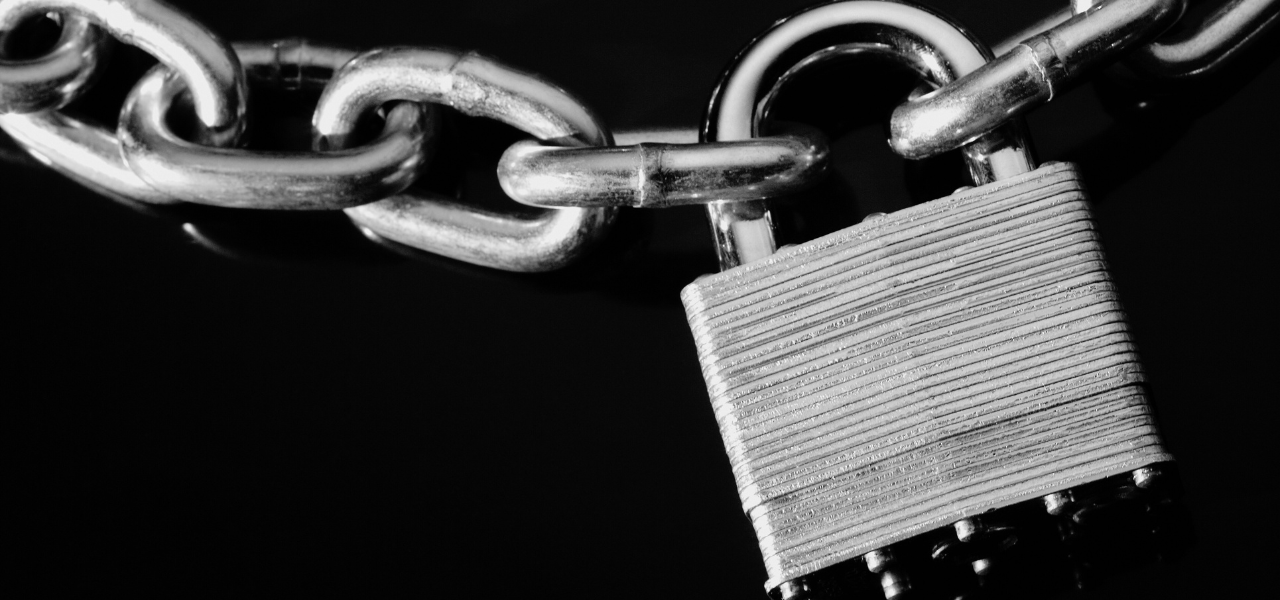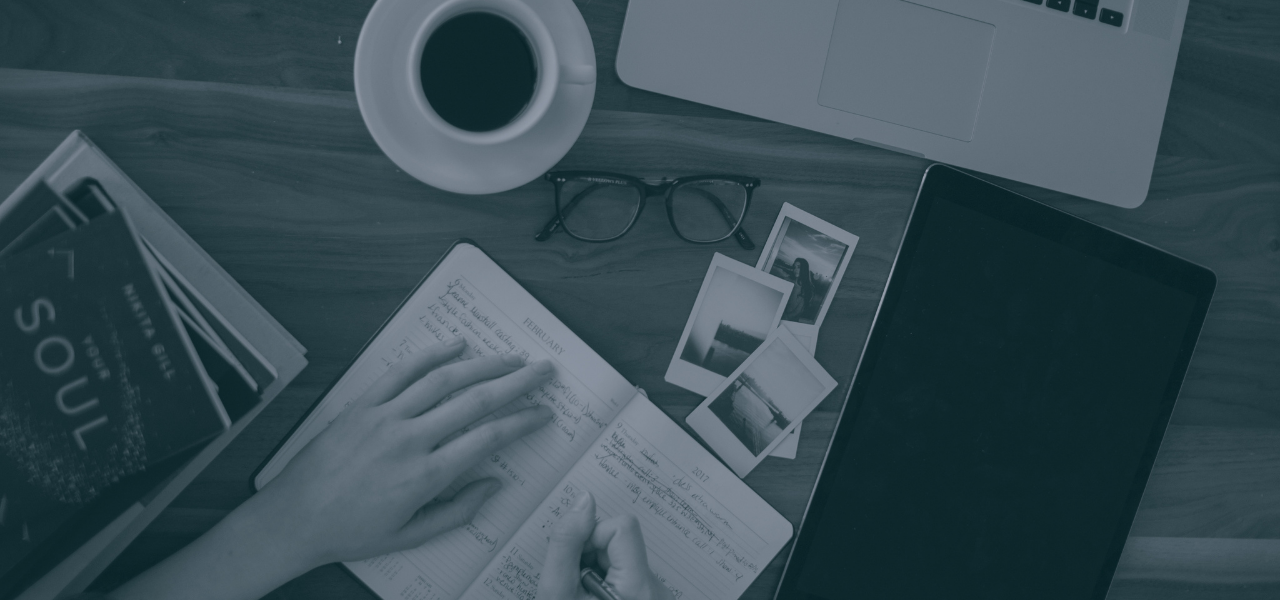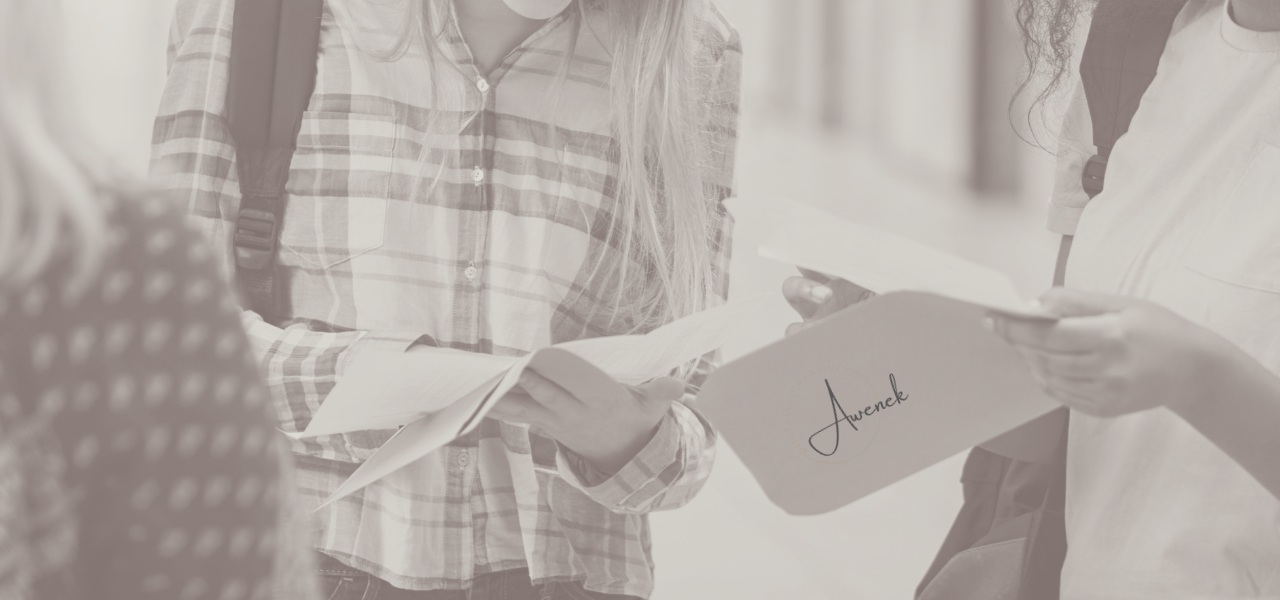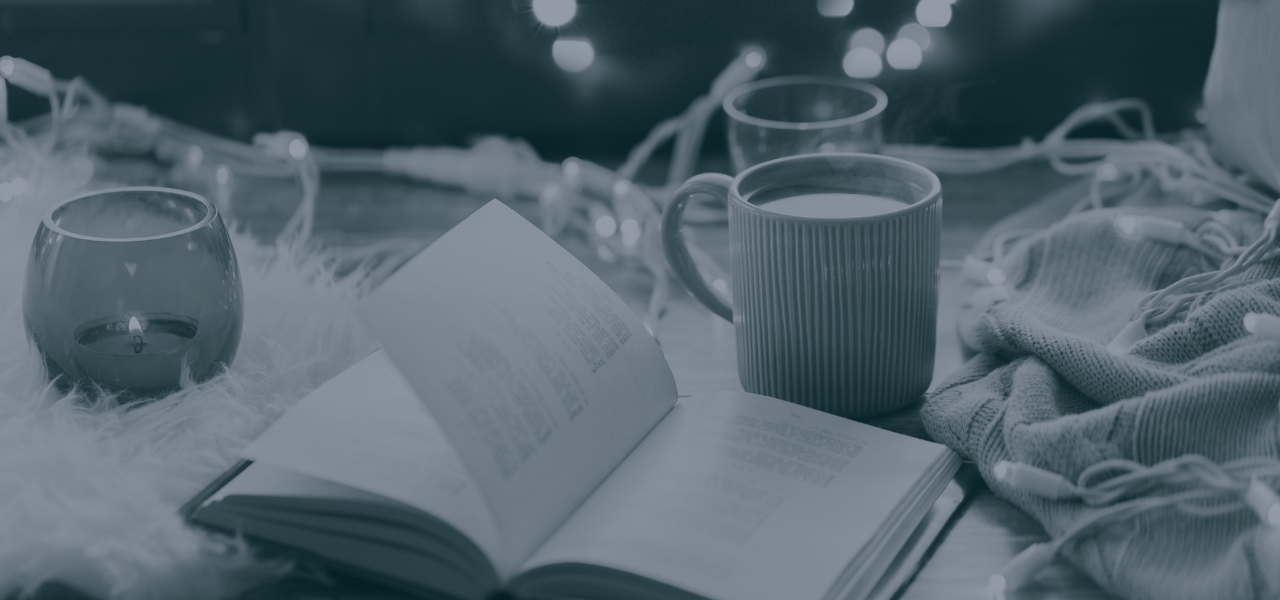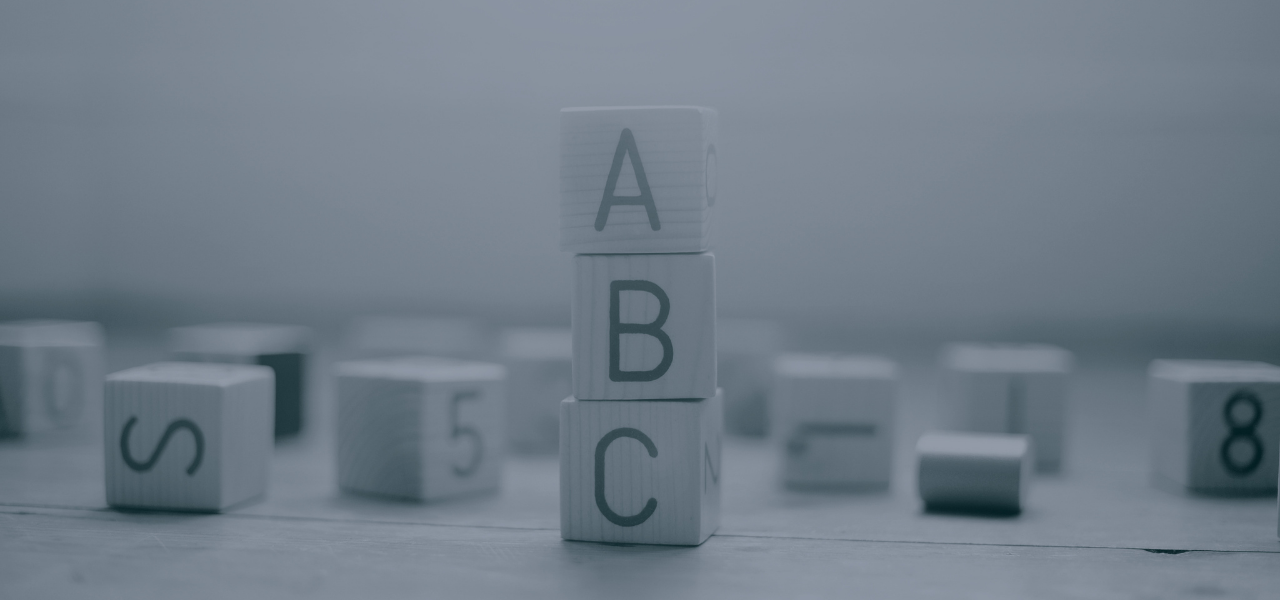
In the 4th part of this productivity series, we concentrate on the no-brainer: MAKE IT EASY. Too many details complicate things.
You’ll have more chance of using the system you chose, or being able to implement a time-saving automation.
7. Automate it
OK, so let’s look at your new processes. I’m guessing there’s at least one “if xxx happens, do xxx“, or “on the first Monday in the month, do your accounts” – yes? Well most of these statements could be automated, or at least you could have reminders set up, so you never forget. I’m scratching the surface with Zapier but as it connects more than 3,000 apps, it’s likely I’m going to be using it more and more!
For example, if I create a quotation in our accounting app (QuickFile btw), Zapier will create a new client in ClickUp AND a new task from the quote information.
For repetitive tasks and reminders, I set them up within ClickUp which then sends me an email each day of what tasks I have ahead of me.
There are so many ways of allowing technology to take over the menial tasks we either hate doing or can’t do. Let’s say you’re faced with a huge report to write but can’t type very well; why not use your computer’s dictation tool? Your phone will have a similar option – though dictating messages to people can be hilarious when AutoCorrect decides to have a “moment”…
8. Be consistent
Or “Don’t Give Up”. Everything new seems alien at first and it does take a little while for it to become habit-forming, so give it time to become second nature. Make it easy to include the new methods in your day-to-day working life: clear a space for journalling, add new apps to your task bar (and clear out any you no longer use!).
If you decide to use the Bullet Journal method, it can take a long time to figure out the layout you like and what spreads you need to use – if any. Pinterest really is the best and worst resource in this situation. Go down that rabbit hole by all means but you need to understand that the immaculate journals are created by bloggers… this is their job and they have the time to spend on making it perfect. We’re trying to save you time, ok?
Obviously if something really isn’t working, then use it as an evaluation and learn what when wrong. Did you make the automation too complicated? Were there too many steps in a process? Was the app just too difficult to use? Did you miss a step?
Go back to your original plan and see where it went awry. Most of the time it’ll be staring at you in the face.
In this series:
- Part 1: Let’s Get Productive
- Part 2: The Right Tools
- Part 3: Introducing Your New Plan
- Part 4: Make It Easy
- Part 5: And Finally…
Don’t miss out
Sign up below to get a monthly blog summary conveniently delivered to your inbox. No faff, and no navigating.
[mc4wp_form id=”4728″]